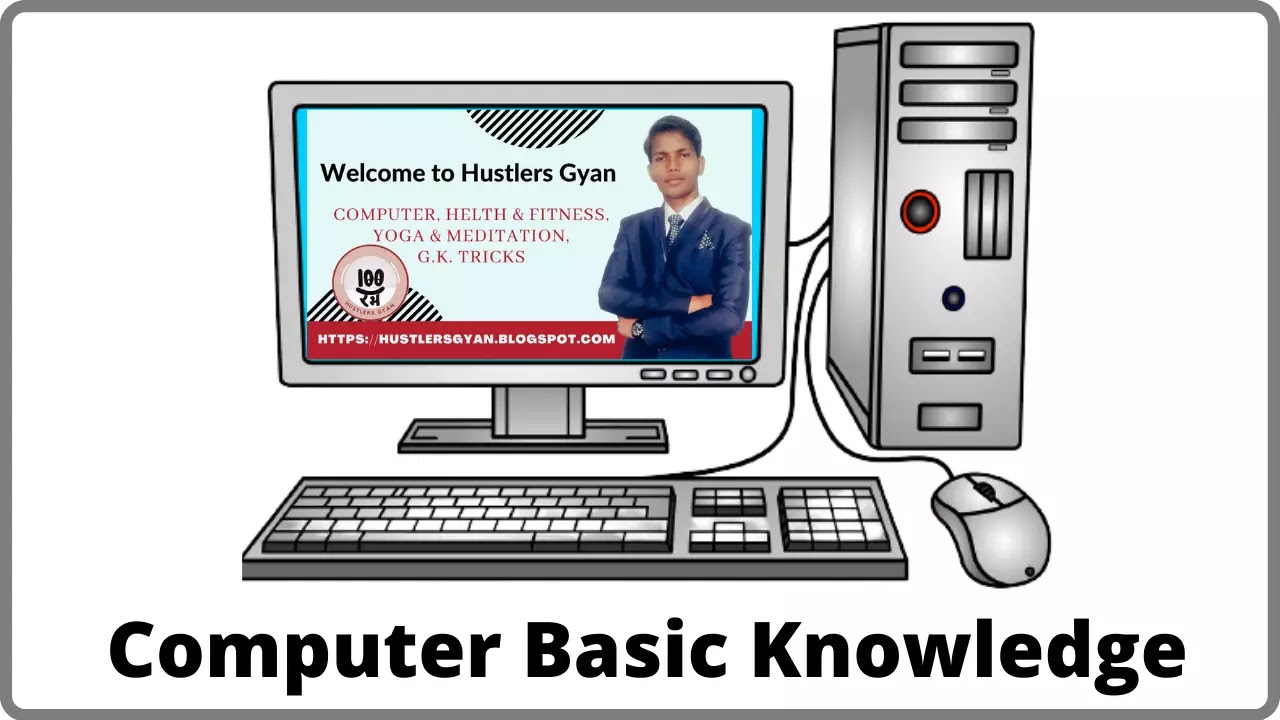 |
| Basic Computer Knowledge |
Hello friends, in this post today, we will know some general information about computer and how we use its software. So let's start ...
 |
| Using rules |
Computer is a very useful device. The computer stores all types of instructions given by the user for calculation such as numbers, numbers, text, graphics, pictures, etc. All these data and instructions are different, but the computer stores all these data and instructions in binary language. Binary is the language of a machine whose base is just two numbers - 0 and 1. All the instructions given by the user are converted to 0 and 1 in binary language. This process is called data representation . There are two methods for data representation -
1. Analog Operations
2. Digital Operations
Analog actions (Analog Operations) -
Analog verbs are based on a continuously variable signal. Numbers are not used in these. Analog functions are used in many fields of science and engineering as physical quantities are used more in these areas such as speedometer, odometer, voltmeter, thermometer etc.
Digital operation
Modern computers are made by digital electronic circuits. The main part of this circuit is the transistor which operates in two stages 0 and 1. These two stages that express data in a computer are collectively called binary number systems.
A system is created to store binary data, the smallest unit of which is bit.
4 bits = 1 nibble
8 bits = 1 byte
1024 bytes = 1 kilobyte (KB)
1024 kilobytes = 1 megabyte (MB)
1024 megabytes = 1 gigabyte (GB)
1024 gigabytes = 1 terabyte (TB)
Information Technology
Introduction:
The development of computers has already taken place many decades ago, but in the modern era, the computer's capacity, speed, size and many other characteristics are amazing changes. In all this information, the invention of information technology has made many impossible things possible. We can reserve a railway-airplane ticket for chatting with any of our friends and relatives located at home. Along with the development of computers, information technology is also on the path of development. Information technology is mainly used in the form of data communication, at businesses, homes, banks, etc. In other words, the new branch of knowledge is called information technology.
Fundamental Ingredient of IT
Communication process, computer network, e-mail etc. are fundamental components of information technology. His brief description is as follows-
Communication process
The exchange of data and information between two different or similar devices is called data communication and this whole process is called communication. Communication is carried out by the following means-
1. Message
2. Recipient
3. Sender
4. Medium
5. Protocol
Computer Network: A computer network is
the interconnection of two or more computers for the exchange and sharing of information or other resources. Under the computer network, resources and information reach equally from one computer to another. Computer networks are set up between a company or buildings, a room, and the city.
Types of Network
There are different types of networks but mainly there are three types of networks-
1. Local Area Network- LAN (Local Area
Network ) A network which is limited to only one building, office or one room is called a local area network. Many computers are connected under this network. But their geographical area is one or two km. Does not exceed Examples of LANs are Ring, Star or Completely Connected Network etc.
2. Metropolitan Area Network- MAN (Metropolitan Area Network- MAN)
A network created by joining one or more local area networks together is called a metropolitan area network. This network is a large-scale network, made up of several corporates. Man speed is extremely fast, but slower than LAN.
3. Wide Area Network- WAN The
networks that are connected at the regional, national, international and regional levels are called wide area networks. Computer terminals are connected by satellite to the van. For example, it is possible to make a reservation from Delhi to Kolkata by staying in Mumbai or a flight from Canada to Singapore by van only. The speed of the van is slower than that of LAN and MAN.
Microsoft office
Introduction
Microsoft Office is a cluster of interconnected desktop applications and services, collectively called the Office Suite. Microsoft Office was first introduced for Mac-OS in 1989 by Microsoft Corporation. Then in 1990, the first version for Windows was introduced. Microsoft Office 3.0 was the first version of the Windows operating system of Office Suite. Then there are Microsoft Office 4.3, Microsoft Office 95, Microsoft Office 2000, Microsoft Office Agq and Microsoft Office 3003, Microsoft Office 2010. There are mainly four programs under Microsoft Office -
1. Microsoft Word
2. Microsoft Excel
3. Microsoft Access
4. Microsoft Power Point
These MS Office programs are used to perform different types of tasks, but they all have almost the same functionality. In which after learning to work on one program it becomes easy to learn other programs. Not only this, it is very easy to take any picture, material or information from one program of MS Office to another, so all kinds of mixed work can also be computerized with them.
Microsoft Word (Microsoft Word) -
Microsoft Word is a word processor developed by Microsoft Corporation. Its main function is to operate the document. It is a word processing package, with the help of which tasks from simple daily correspondence to desktop publishing level can be done conveniently. In addition to the traditional menus, the tool bar is also available. Such as copying, cutting, adding, searching and changing, checking font, spelling and grammar, bullets and numbering etc. In Microsoft Word 2007 and 2010, the facility to translate documents into different languages is also available.
computer viruses
Introduction A
computer virus is a program code that automatically enters the computer, prepared by an external source. The world's first computer virus was Elk Cloner, which was revealed by 'In the Wild'. This computer virus spreads through a floppy disk in the Apple DOS 3.3 operating system. A computer virus is a program that wreaks havoc on our computer, which damages your files and information present in the operating system without your knowledge or warning. The easiest way to spread computer viruses is the increasing use of network, Internet and e-mail. Generally computer virus can come in your computer in the following way-
1. using infected programs
2. using infected files
3. booting computers in disk drives with infected floppy disks
4. using pirated software
Computer viruses are not generated on their own, but these viruses are programs designed by people in their own discretion. Some people use it to protect their computer and some people prepare it for destruction. Types of computer viruses
There are many types of viruses, but most viruses are mainly divided into three parts -
1. Boot Sector
2. File Virus
3. Macro Virus
Important programming languages
Introduction
A computer is a machine and cannot understand our colloquial language. For this, programs are written in a particular type of language. These languages are known as programming languages. Nowadays hundreds of such languages are in circulation. These languages serve as a connection or communication between the computer and the programmer. The computer works by understanding the instructions given through them. Different languages are used for different tasks performed by a computer. Some of the major programming languages are as follows:
Low Level Languages:
Languages that are created keeping in mind the internal functioning of the computer are called low level languages. In this, the person writing the program needs to know the internal system of the computer. It is called low-level language because writing a program in it depends entirely on the computer on which it is being written. This language can be further divided into two other languages.
1. Machine Languages
A computer is a machine that can understand only electrical signals. These electrical signals are displayed by OFF or 0 (zero) and ON or 1 (one). These digits are called binary digits. The computer can only understand the instructions given in these binary digits. The language made of these binary digits is called machine language. Eg- 0100100011100110011
2. Assembly languages - Assembly
languages are languages that are based entirely on machine language. But instead of series of 0 and 1, some letters of English and some selected words are used as code. These codes are known as mnemonic codes or literal codes.
3. High Level Languages
As stated for the low-level language, it is necessary to have knowledge of the internal functioning of the computer in order to write the program. Second, each computer has its own separate machine language and assembly language. Therefore, a program written in these languages for one type of computer becomes useless for other types of computers. Therefore, such programming languages were developed which are not based on the internal functioning of the system and in which it is possible to run the programs written on any type of system. These languages are called high level languages. High-level programming language uses selected English words and symbols used in simple mathematics. Writing programs in these languages is easier to find and correct mistakes in them than in low level languages. All programs are written in high level language only.
High level programming languages can also be divided into two categories according to their nature.
1. Procedure Oriented Languages
2. Problem Oriented Languages
Major high-level language:
1. Basic
2. Fortran
3. Logo
4. COBOL
5. Pascal
6. C
7. C ++
8. Algol
9. Komal
10. Pilot
Llksnobol
12. Prologue
13. Fourth Generation Lagvej (4GL)
Internet
Introduction
Internet refers to a network that is connected to millions of computers around the world. That is to say, a system of a network can communicate by connecting to another system of a network. That is, can exchange information. The rule that is used to exchange information is called Transmission Control Protocol or Internet Protocol (TCP / IP).
Internet services
Some of its services are mentioned here-
File Transfer Protocol (FTP) - File transfer protocol is used to transfer files from one computer network to another computer network.
Electronic mail e-mail - This is abbreviated as e-mail. Through this medium, the maximum information and messages can be sent or received by electronic system at the speed of light. Through this, you can send letters, greeting or system programs to any part of the world.
Go- Four- This is a user friendly interface. Through which users, programs and information can be exchanged on the Internet. Many Internet services are connected by Gopher.
World Wide Web (www) - Through this, the user can send information related to his or her organization etc. to the world at any time, and other users can also get information related to it.
Telnet- used Telnet to transfer data. Through this, the user is connected to a remote computer. After this, the user can transfer his data. A user name and a pass word are required to work on Telnet.
Ugnet- Internet network to collect a variety of information, the use of Usenet. Through this, any user can collect the information they need from different groups.
Veronica - The Veronica protocol works through Gopher. Users can easily access any data base using Gopher and Veronica simultaneously. By using them, necessary information can be obtained rapidly.
Archi- file is used Archie to find store files transfer protocol (FTP).
Internet - Terminology
Protocol - This is a standard formal procedure through which digital communication is done in a computer network.
Browser - This is a software with the help of which the user enters the Internet to receive information.
Web server - This program fulfills the request given by the user to get the resources through the web browser.
Network multiple systems to a week network the network created by linking together. Through this, it is possible to exchange information at many places simultaneously.
On-line - When the user studies life and services on the Internet. It is then said that the user is on-line.
Home page - This is the first displayed page of any site. In which the information is added by hyperlink.
Off line In this, the user disconnects the Internet connection by storing the information present in the Internet in their own system.
Hyper Text Markup Language (HTML) - It is used in creating web pages. Initially it was used in designing web pages.
Hyper Text Tross Transfer Protocol - It is used to transfer documents and other web resources stored in HTML.
TCP / IP - It is used in the exchange of information.
Uniform Resource Locator (URL) - It is used to handle any specific information on the web.
Web page - The page that is presented to us after clicking on the hyper link on the home page is called a web page.
Website- Groups of web pages are called websites. Which includes audio, videos, images.
Hyper link - Those specific words or pictures present on the web page, when clicked, comes to a different web page related to that word or picture. That web page is called hyper link.
Download- Collecting information received from internet or any other computer in your computer is called download.
Upload is called here to send information to another computer on your computer. Such as sending e-mail.
Server - A computer that has the capabilities to provide information to systems using the Internet is called a server.
Surfing is called surfing the task of finding the key Sunchaon internet networks.
Internet address- The basic part of the address used in the Internet is called the domain. Every computer connected to the Internet has a different domain. Which is called Domain Name System. Which can be divided into 3 parts.
1.Generic domain
2.Country domain
3.Inverse domain
(A)
Abacus: The ancient instrument used to calculate Abacus by which digits are both added and subtracted.
Accessory: These are necessary resources for processing which are also called auxiliary devices. Such as webcam, floppy disk, scanner, pen drive etc.
Access Control: A method used to protect information and resources by which unauthorized users prevent information and instructions from being accessed.
Access Time: The time between instructions given by the user to get data from memory and till the data is received is called Access time.
Accumulator: A type of register that stores data and instructions during processing.
Active Device: A device in which a work is performed by electric current.
Active Cell: is a cell used in MS Excel in which a user writes data.
Active Window: A window in a computer that is currently active by the user.
Adapter: A device used to reconcile two or more devices or resources.
Adder: A type of electronic circuit by which two or more numbers can be connected.
Address: The identification symbol by which the status of the data is detected.
Algorithm: The sequence of instructions given to a computer by which to complete a task.
Alignment: The process of organizing paragraphs into data.
Alphanumeric: A group of letters up to (AZ) and (0-9) digits is called alphanumeric.
Analog: The amount of physical amount that changes continuously in the wave form.
Analog Computer: The computer in which data is physically used.
Antivirus: A defective computer program or a program to protect against damage caused by 1mph.
Application Software: A group of one or more programs designed for a particular task.
Artificial Intelligence: The development of the ability to think, understand and reason like a human is called Artificial Intelligence in computer.
ASCII (American Standard Code For Information Interchange): The code by which letters and numbers are displayed as 8 bits.
Assembler: The program that converts assembly language to machine language.
Assembly Language: A type of computer language in which letters and numbers are written in small code.
Asynchronous: A method of sending data, in which data can be sent at regular intervals as per your convenience.
Authentication: The method by which the validity of a computer is identified.
Auto Cad: A software that automatically generates graphs and graphs.
Audio-Visual: Information and instructions that we can see and hear but cannot print.
Automation: Processing of any data or information automatically.
(B)
BASIC: It is a high-level, very useful and simple language, which is used in all computers.
Binary: Number system used to calculate.
Bit: A binary digit (0–1) is jointly called a bit, it is the smallest unit of computer.
Bite: 8 bits are collectively called bytes. There are 1024 bytes in a kilobyte.
Biochop: Based on biotechnology and this chip made of silicon, only the computer has been developed.
Backbone: The main line connecting other computers in a computer network.
Background Processing: Action to convert low priority program to high priority program.
Back Up: In general, Back Up can be any program, by which the computer can be saved from malfunction.
Bad Sector: The location in a storage device where data cannot be written or read.
Band Width: The difference between the highest and lowest range of frequency used in data transmission is called Band Width.
Base: Symbols expressing numerals in number system are called.
Batch File: The file of a program in the Dos operating system that is automatically edited.
Band: The unit that measures the speed of data transmission.
1 Band = 1 Bite / sec
Blinking: The position of the cursor at some point is called Blinking.
Biometric Device: A device capable of distinguishing between two persons physical properties.
Bernoulli Disk: A magnetic disk capable of both read and write is used for data storage.
Broad Band: Computer network whose transmission speed is 1 million bits per second or more.
Browse: When a website is searched on the Internet, the process is called Qhmsh2.
Browser: Software through which we get information by searching the website of our choice on the Internet.
Bridge Ware: It is software by which to reconcile between computers.
Bubble Memory: In which magnetic means are used to store data.
Buffer: is a type of data storage device that makes the speed of data-transfer between different types of devices of the computer the same.
Burning: is the process by which data is written in Krahru.
Bus: A type of route that carries data or electronic signals from one place to another.
Blue Tooth: is a small radio transmitter through which information is exchanged.
Boot: The initial work done by the operating system is called Chishtahl.
Bug: It is a type of Schwahmhhmshm, which is found in programs present in the computer. The process of removing the word is called as prathadhvaddha.
(C)
Chip: Chip is usually a small piece made of silicon or other superconductors, on which electronic circuits are made to carry out a wide variety of functions.
Computer Program: In order to complete a task methodically, many types of programs are created, which are called computer programs. In general, a
computer program is a group of different types of information.
Cyber Space: Cyber Space exchanges the information present in the computer network all over the world.
CD-R / W: This is broadly called Compact Disk - Read / Write. It is a storage device. In which the data can be written and read again and again.
CD-R: This is called Compact Disk - Is called recordable. Data can only be read in this storage device. But no changes can be made to the store data.
CD ROM Juke Box: This is broadly called Compact Disk Read Only Memory Juke Box. This storage device includes many types of seeds, drives, disks, etc.
Cells made of Cell: Row and Column are called Cells.
CPU: Its detailed form is Central Processing Unit Processing. It processes all the activities that occur in the computer. This is called the brain of the computer.
Character Printer: Its feature is that it prints only one character (eg digits, letters or any symbol) at a time.
Chat: Chatting with your friends or relatives who are far away from the Internet is called Chat.
Channel Map: A program that represents a group of letters and numbers is called a Channel Map.
Check Box: The program by which a task is activated or deactivated. These programs are used in the GUI (graphical user interface) of Windows.
Cladding: Cladding is a barrier surface. Which is applied on the optical fiber.
Click: Pressing the mouse button is called "clicking".
Client Computer: The computer that serves the server in the network is called Client Computer.
Clip Art: The group of line drawings present in a computer is called Clip Art:.
Component: The components used under utility software are called Component.
Compile: To convert high level and low level languages into machine language is called Compile.
Compiler: Compiler is used to convert high-level language to machine language.
Compatible: Connecting different types of computers together to make them cohesive.
Communication Protocol: To make the work simple and convenient, many types of rules are made, which in the computer language is called Communication Protocol.
Common Carriers: An organization that facilitates data transmission.
Command: When an instruction is given to complete a task in a computer, it is called Commanding.
Cold Fault: A sudden fault occurs while working on a computer, but the fault is removed when the computer is turned on again, it is called Cold Fault.
Cold Boot: The method of performing tasks by the given rules is called Cold Boot
: Coding: The process of writing instructions in a programming language is called Coding.
Co-axial Cable: A special cable used for data transmission. The co-axial cable consists of a central wire and a network of wires around it.
Clock: A clock that generates digital signals located on the motherboard.
Clip Board: The Clip Board is the reserved space in the memory of the computer where instructions are given for carrying out any task.
Composite Video: Color output is provided by it.
Computer: A calculating device, which processes the instructions received by the handheld and displays the appropriate result through the output device.
Computer Aided Desin (CAD): Software that is used to create or design a design.
Computer Aided Manufacturing (CAM): Software that is used for the tasks of managers, controllers etc.
Computer Jargon: Through Computer Jargon we can get vocabulary of words used in any field and language.
Computer Literacy: Computer Literacy is known as the work done in the computer and knowledge of how to do it.
Computer Network: A device made by connecting two or more computers together is called Computer Network.
Computer System: A group of devices (eg - monitor, mouse, keyboard etc.) is called Computer System.
Console: Console is a type of terminal, which is connected to the main computer and controls the work done in the computer.
Control Panel: Control Panel is an electronic device with many buttons on top of it. Through this, the direction of work is done.
Cylinder: Cylinder is a group of two or more tracks.
Cut: The command used to delete the data present on the monitor.
Cursor Control Key: This is the key used to control Cursor in the keyboard. This key is mainly used when the mouse is damaged.
Cryptography: The process of securing any data and instructions by password and retrieving the saved data and instructions when required is called Cryptography.
Corel Draw: The software used for designing is called Corel Draw. It is mainly used for DTP (desktop publishing).
CD-ROM: This is a storage device made of plastic and the data is stored with the help of a laser beam. Its storage capacity is 700 MB (80 minutes).
Cursor: A vertical line that "blinks" on a computer screen while writing text is called Cursor.
(D) file name: P1436
1. IC chip used in computer is made
of silicon.
2. India's Silicon Valley Bangalore position is.
3. Dr. Raj Reddy is the first Indian to do PhD in computer science.
4. The world's largest computer network is Internet.
5. A list of programs in a computer is called a menu?
6. The first computer reservation method was implemented in Railways in New Delhi.
7. In which China was the calculation plant Abacus invented.
8. Who is Ada Augusta, (America), the world's first female computer programmer Goes.
9. America, the country with the highest number of computers in the world.
10. The Hindu and India Today are the first Indian papers / magazines available on the Internet /
11. Masayoshi Son is called the Emperor of the Internet?
12. "Mantra on-line" is the country's first international internet service provider.
13. Singapore is the first country in the world to conduct an Internet census.
14. Ajay Puri has the distinction of being the youngest web designer in the world. Has received
15. Cray-1 is the world's first supercomputer.
16. The ultimate supercomputer is developed by the Pune-based Center for Development of Advanced Computing (C-DAC).
17. The length of a word in a computer is measured in bits.
18. Wint, the inventor of the Internet Surf is considered.
19. Maharashtra has the highest number of Internet users in the state of Maharashtra.
20. Dr.Douglas Engelbart invented the 1964 mouse. Which was made of wood.
21. The creation of the first web site is attributed to Tim Berners Lee. He is called the founder of the World Wide Web.
22. Bill Gates and Paul Allen co-founded Microsoft Corporation in 1975.
23. BillGates' famous book 'The Road Ahead' was written in 1995. He is currently engaged in social work by "Bill and Melinda Gates Foundation".
24. Sabeer Bhatia of India gave birth to Hotmail, a free email service.
25. Blue tooth is a wireless technology by which computers and various devices are connected in a short distance through a mobile phone.
26. An example of an ATM (WAN) is an ATM (WAN) in banks.
27. Wi-Fi means Wireless Fidelity It is used by wireless technology to establish a connection between two devices of a computer.
28. WAP (Wireless Access Point) is a device that creates a wireless network by connecting different media.
29. In the standby mode of the computer, the monitor and hard disk are turned off so that less energy is consumed. By pressing any button or clicking the mouse, the computer comes out of Standby Mode.
30. IBM's full name is International Business Machine.
31. Hyper Text is a document that connects that web page with other documents.
32. The word Blog is made up of Weblog. Blog is a web site created by someone where he can put his thoughts, experiences or information. Other people reading this web site can also comment on this subject.
33. Beta Release to test the utility of a software or technology, it is asked to release it in the market during manufacture.
34. Pop-up is an advertisement window that opens automatically during web browsing.
35. Credit for the construction of the keyboard structure goes to Christopher Latham Sholes.
36. Digital compact disc (DCD) was invented in 1965 by James Russell.
37. Bob Noyee and Gordon Moore jointly founded a company called Intel.
37. Dr. Martin Cooper of Motorola invented the mobile phone.
38. GSM-Global System for Mobile Communication is a popular standard used for mobile phones.
39. CDMA-Code Division Multiple Access is a system for improving a mobile network.
40. The difference between a calculator and a computer is that a computer can be given many instructions or groups of instructions simultaneously and it can do many tasks simultaneously. In contrast, the calculator can be given a single instruction simultaneously.
41. The first commercial integrated chip (IC) was built in 1961 by Fair Child Semiconductor Corporation.
42. The size of the monitor is measured in the length of the diagonal of the monitor.
43. Floppy disks were invented by IBM scientist Alan Shugart in 1971.
44. The biggest difference between a human brain and a computer is that the computer does not have its own ability to think.
45. The full name of HTTP is Hyper Text Transfer Protocol /
46. Computer platform refers to the operating system used in the computer which lays the foundation for the implementation of other programs. Programs running 00 on one platform usually do not run on another platform.
47. America's Vinten Cerf is called Father of the Internet.
48. Netiquette-Net + etiquette is a set of expected behaviors and rules to be followed at the time of internet usage.
49. Internet operations are free from the control of any institution or government or administration.
50. GPRS-General Pocket Radio Service is a technique of wirelessly using the Internet facility from a mobile phone.
51. Hyper Text is a system under which text, drawings and programs etc. can be linked. It was developed by Ted Nelson in 1960.
52. WAP-Wireless Application Protocol is a set of rules used during the use of the Internet by a mobile phone.
53. Internet phone is the process of improving telephone call using computer and internet.
54. Illegal acts done using internet and computer, such as viewing and destroying secure files, making changes to web pages, misuse of credit cards, issuing viruses, etc. is called cyber crime.
55. ICANN-Internet Corporation for Assigned Names and Numbers is an international organization formed in 1998 with the purpose of providing a unique address for every computer on the Internet.
56. Emoticon-emotion + icon is a set of one or more signals by which a particular emotion is expressed on the Internet.
57. Extranet is a personal network that uses Internet technology and public communication systems for business.
57. Hacker (Hacker) is a person who gets entertainment or curiosity secret information by penetrating the electronic security system on the Internet.
58. Alan Turing of Britain first introduced the idea of Artificial Intelligence. But John Mc Carthy is said to be the father of artificial intelligence (father of artificial intelligence) due to his contribution in this field.
59. Desktop Publishing (DTP) was developed by the Macintosh company.
60. The world's largest encyclopaedia Wikipedia, available for free on the Internet, was founded by Jimmy Wales.
Infosys Technology based in Bangalore started n. Done in 1981 by Narayanamurthy.
61. Currently the world's fastest super Tianhe-2 computer / it was made by China 2013 / (UPDATED)
62. India's fastest supercomputer is the Earth, which is called Indian Tropical Meteorological Research Pune (INDIAN INSTITUTE OF TROPICAL METEOROLOGY PUNE). (UPDATED)
63. William Higgin Botham produced the first computer video game in 1958.
64. Maya II is a DNA computer using DNA threads instead of silicon chips.
65. Maya is a powerful 3D software used to create special effects in movies and video games.
66. Alan Turing is considered the father of modern computer science.
67 is the birth of a computer to Charles Babbage.
68. It took 38 years for radio to reach 5, 00, 00,000 people and 13 years for television, while it took only 4 years for the World Wide Web.
69. Symbolics.com was the first registered domain name.
70. More than one million domain names are registered every month.
71. There are approximately 1.06 billion instant messaging accounts all over the world.
72. Computer users, on an average, blink eyelids 7 times per minute while the normal rate of blink of the eyelids is 20 times per minute.
73. ENIAC is India's first supercomputer /
74. Computer language is COBOL, C / C ++, FORTRAN (Formula Translation), PASCAL, prolog, logo, UNIX etc.
75. Dot Matrix, DRUM, LINE printer etc. is printer.
76. The computer understands only the binary language 0 & 1 .
77. Use Joy Stick to play games on computer /
78. Functional-key F1, F2, F4, F5, F6… F12 in computer. It is,
79. The default file name of the document in the computer is .DOC /
80. The compiler converts the High Level Language into the machine language /
81. FORTRAN (Formula Translation) is the first high level language, whose development was done by IBM in 1957 /
82. COBOL language is used in the business sector /
83. New computer policy in
India came into force on November 1984 / 84. Siddhartha is the first computer manufactured in India /
85. On 16 August 1946 The first computer installed in Bangalore's Head Post Office /
86. India's first computerized post office is in Delhi /
87. The Bharatiya Janata Party is the first political party in India to have its own web site on the Internet. /
88. Magnet Tape contains a layer of iron oxide /
Computer keyboard typing
Hindi typing in to the computer to set how to - Windows XP
3. Choose Regional and Language Options
4. Choose the Language tab.
5. Select Install files for complex script and right to left languages (including Thai). In this step the computer may ask for the original Windows XP CD, so keep it nearby.
6. When the required files from the installation CD have been installed in your computer, click Details in the same language tab of Regional and Language Options.
7. Click on the Add button in Settings.
8. Click the drop down menu with Input Languages and select Hindi from it.
9. Click on OK.
10. Click Apply in the Settings page.
You can use Alt + Shift to switch from English typing to Hindi typing.
For example, if you are typing this line (ie typing in Hindi) and you press Alt + Shift, then you will change the keyboard to English keyboard, and whatever you type now will be in English, this Like, kkjddkjk kjd jkjd kj. Once again pressing Alt + Shift, the computer will change to Hindi again and whatever you type will start appearing in Hindi. In this way, you can toggle in Hindi and English by pressing Alt + Shift.
Configuration of Hindi keyboard (as per Inscript key arrangement)
Normal position (without pressing shift key)
First row of keyboard (numeric key line) from left to right
Hindi | 1 | 2 | 3 | 4 | 5 | 6 | 7 | 8 | 9 | 0 | - | Mr. | Dr. | |
English | ` | 1 | 2 | 3 | 4 | 5 | 6 | 7 | 8 | 9 | 0 | - | = | \ |
Hindi | O | Is | ा | Mr. | Q | B | H | C | The | J | D | Yes, |
English | q | W | E | R | T | Y | U | I | O | P | [ | ] |
Hindi | Go | This | Ie | The | U | P | Su | K | T | F | T |
English | a | s | d | f | g | h | j | k | l | ; | ' |
Hindi | O | M | not | and | Le | S | , | . | This | |
English | z | x | c | v | b | n | m | , | . | / |
Hindi | 4 | ॅ | S | The | J | Tri | X | Listen | ( | ) | ः | R | O | |
English | ~ | ! | @ | # | $ | % | ^ | & | * | ( | ) | _ | + | | |
Hindi | And | Aye | come | E | Oo | Bh | 4 | D | Th | Jh | Dh | J |
English | Q | W | E | R | T | Y | U | I | O | P | { | } |
Hindi | O | a | a | I | A | F | 4 | B | Th | Six | Th |
English | A | S | D | F | G | H | J | K | L | : | " |
Hindi | ँ | Credit | not | and | 4 | Sh | She | . | This | |
English | Z | X | C | V | B | N | M | < | > | The |
Some features of Hindi keyboard
2. All the vowels (AAEEE ...) are in the shift position in the left key of the keyboard in the same key on which the volume of that vowel is. For example, the quantity of E is in the F key and the vowel is in the same key, ie the shift postion in F, ie in the F key.
3. All non-consonant consonants (cupcards) are in the normal position on the right side of the key board.
4. All the consonant consonants (khf d dh jh) are in the shift position to the right of the key board in the same key that has its homogeneous consonant consonant. For example, the consonant consonant is in the normal position in the key K, and the same key has its homogeneous consonant consonant b in the shift position, ie in the key with K.
2. Then type the 'd' in the normal position. This halant sign looks like this -.
3. Now type the second letter. Both the characters will be combined automatically and their combined form will appear on the screen.
Windows 8 install guide step by step

Windows 8 installing

We have told you to install windows xp and windows 7 operating systems 7 step by step, but apart from these microsoft's windows 8 is also available, Microsoft launched the new Touch Screen Windows by launching Windows 8, Now the new version of Windows 8 has launched Windows 8.1 in Microsoft market -
you will have to require the bootable disk of Windows 8 to install windows 8, if you have it then only you will be able to install windows 8 in your computer. You can buy microsoft windows 8 for $ 119.99 ie about 7200 rupees from microsoft's site
step-1 To install windows 8, first set the computer to boot from CD / DVD. For this, Restart / on Computer and press F2 from the keyboard and set your CD / DVD Device as the 1st Boot Device in the set order. Now restart the computer by pressing F10.
At the time of step-2 Restart, insert the bootable disk of windows 8 into your DVD Rom.
step-3 Press any key boot from cd or DVD ... Press any button from the keyboard when it is written.
step-4 windows is loding files will be written, here setup file copy is required from DVD. It takes a few minutes. step-5 After some time select your language, time & currency format, keyboard or input method is asked, select it and click on Next.
step-5 Now you will see Windows 8 install now window Click here install now.
step-9 Now leave the computer like this for a while until the Restart is done. The installation of Windows 8 will start here. It will be completed in 5 steps. This may take 5–10 minutes.
step-9 After the computer is restarted, there will be some more processes, in which you do not have to do anything, it will be completed by the windows themselves.
step-10 After some time windows 8 personalization setup will come, here you have to choose the color theme of your choice and next
step-11 - After some time the Superb Smart desktop of windows 8 will come. Have fun.
Advantages and disadvantages of computer use
Benefit
The following list shows the advantages of computers in todays field.
High speed
Computer is a very fast device.
It is capable of performing in addition to very large data.
Computers are units of motion in microseconds, nanosecond and also picoseconds.
It can perform millions of calculations in a few seconds, compared to a man who can spend several months to do the same thing.
Accuracy
In addition to being very fast, computers are very accurate.
Computer calculation is performed 100% error free.
Computers perform all jobs with 100% accuracy.
storage capacity
Memory is a very important feature of a computer.
Computers have much more storage capacity than humans.
It can store large amounts of data.
It can store any type of data such as images, videos, text, audio and any other type.
hard work
Unlike humans, a computer is free from monotony, fatigue and lack of concentration.
It can work continuously without causing any errors and boredom.
It can perform repeated tasks with the same speed and accuracy.
Multifaceted talent
A computer is a very versatile machine.
A computer is very flexible in performing jobs to be done.
This machine can be used to solve various problems related to various fields.
In a moment, this is a complex scientific problem and it can be a card game game and the next moment it can be solved.
Reliability
A computer is a reliable machine.
Modern electronic devices have a failure-free long life.
Computers are designed to make maintenance easier.
Automation
A computer is an automatic machine.
Automation means the ability to perform tasks automatically.
Once a program is delivered to the computer ie stored in computer memory, the program and instruction can control the execution of the program without human interaction.
Paper work reduction
The use of computers for data processing in an organization decreases the speed of paper work and this process.
Data in electronic files can be obtained as and when required, the problem of maintenance of large number of files is minimized.
Cost reduction
The initial investment to install a computer is high, but it reduces the cost of each of your transactions to a great extent.
Loss
The following list shows the disadvantages of computers in todays field.
No intelligence
A computer is a machine and has no intelligence of its own to perform any task.
Each and every instruction is given to the computer.
A computer cannot take any decision on its own.
Dependence
It is completely dependent on human being as per the user.So can perform this function.
atmosphere
The operating environment of the computer should be dust free and suitable to it.
No attachment to anyone
The computer does not feel or have feelings.
It looks contrary to a human being, cannot decide on the basis of taste, experience and knowledge.
The following list shows the various applications of computers in todays field.
Super computer
Supercomputers are one of the fastest computers currently available. Supercomputers are very expensive and require huge amounts (numbers) of mathematical calculations to be employed for special applications. For example, weather forecasting, scientific simulation, (animated) graphics, fluid dynamic calculations, nuclear power research, electronic design, and analysis of geological data (eg in petro prospecting).
 |
| Super computer |
Mainframe computer
Mainframe
The mainframe is a huge one in size and is an expensive computer capable of supporting hundreds or even thousands of simultaneous users. Mainframe concurrently executes several programs. The software supports the execution of multiple programs simultaneously.
 |
| Mainframe computer |
computer network
What is a computer network?
A computer network is a system in which multiple computers are connected to each other to share information and resources.
Features
Create share resource files from one computer to another and store them in
a computer, using those files from other computer (s) connected on the network, connect a printer, scanner, or a fax machine to a computer within the network and other computers in the network Use the machines available on the network.
The following is a list of hardware required for a computer network installation.
1. Network Cables
2. Distributor
3. Router
4. Internal Network Card
5. External Network Card




.jpg)






0 Comments